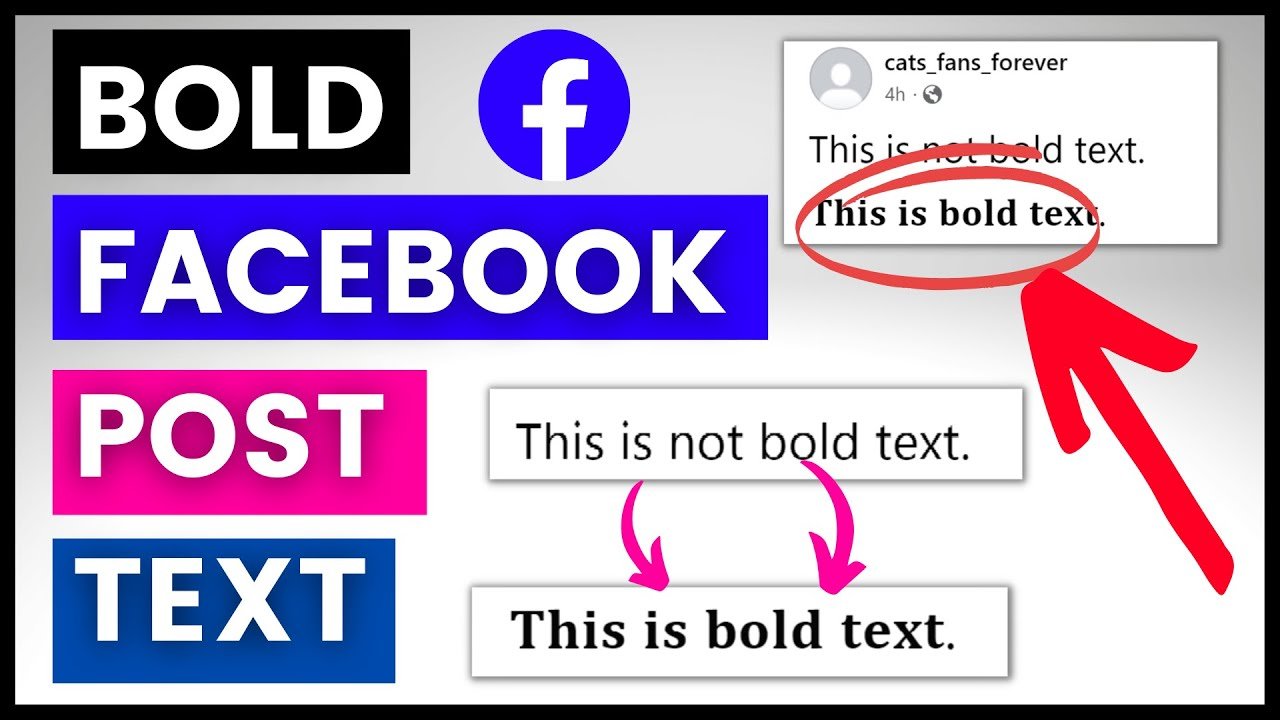Whether you’re trying to locate a memorable post or track down a friend’s shared link, finding a specific post on your Facebook News Feed can be tricky. Facebook’s algorithms and vast content volume mean posts can quickly get lost in the shuffle. In this article, we’ll guide you through effective methods for navigating Facebook to locate a specific post, use search and filter options, and make your experience smoother overall.
What Steps Can I Take to Locate a Specific Post on My Facebook News Feed?
- Use Facebook’s Search Bar: The search bar at the top of the page allows you to search for posts, people, and pages. Enter keywords related to the post, and Facebook will try to surface relevant results.
- Navigate to a Specific Profile or Page: If you remember who posted it, go directly to their profile or page and look through their posts.
- Utilize Your Activity Log: Access your activity log to find interactions like comments or likes you’ve made on posts, which can help you locate a specific post if you’ve engaged with it previously.
How Do Facebook’s Search and Filter Options Help in Finding Posts?
Facebook’s search and filter options allow you to customize your search, which is particularly useful when looking for posts in your News Feed. Here’s how they help:
- Keywords in Search: By entering relevant keywords into the search bar, you can find posts that contain those words, whether from friends, pages, or groups.
- Filters by Content Type: Use filters to narrow down results by content type, such as photos, videos, or posts from friends.
- Sorting by Relevance or Date: Some searches offer sorting options, so you can choose to view the latest results or those deemed most relevant by Facebook.
Can I Search for Posts from a Particular Friend or Page in My News Feed?
Yes, you can! Facebook’s search bar lets you specify a friend or page name along with keywords to find specific posts by that user. Type in the friend’s name or page title followed by keywords from the post you’re looking for. This approach narrows down the results, focusing only on content from that friend or page.
What is the Best Way to Find an Older Post on Facebook?
To find an older post, use the following strategies:
- Activity Log: Navigate to your profile, click on “Activity Log,” and browse through your interactions to locate older posts.
- Advanced Search Tools: Use Facebook’s search filters to sort by date if available, which helps pinpoint older content.
- Memory Feature: If the post was a year or more old, Facebook may display it in your “On This Day” memories, giving you a chance to revisit it directly.
How Can I Use Keywords to Find a Post on Facebook?
Using keywords is one of the most efficient ways to locate a specific post. Enter relevant terms or phrases from the post’s content in Facebook’s search bar. This approach works well when you remember exact phrases, specific names, or other unique details from the post.
Is It Possible to Filter Posts by Date on Facebook?
Currently, Facebook doesn’t provide a direct “filter by date” option for the general News Feed. However, you can use date filters in your Activity Log or within specific groups and pages that support such filtering. Sorting by date can streamline your search, especially when looking for posts from a specific time frame.
What Are Some Common Reasons Posts Disappear from My News Feed?
Posts may disappear from your News Feed due to:
- Algorithm Changes: Facebook’s algorithm determines which posts are most relevant to you and prioritizes them, meaning older or less relevant posts can fade from view.
- Privacy Settings: If a friend changes the privacy settings of a post, you may no longer be able to see it.
- Post Deletion: If the original poster deletes the content, it will no longer appear on your feed.
- Content Age: Older posts gradually lose visibility as new content takes precedence in your News Feed.
How Does Facebook’s Algorithm Impact the Visibility of Posts in My News Feed?
Facebook’s algorithm tailors your News Feed to show posts it believes are most relevant based on your behavior—likes, shares, comments, and interactions. The algorithm also factors in the popularity of posts and the time since posting, leading to some posts appearing frequently while others are harder to find.
Are There Tools or Settings That Make It Easier to Save Posts for Future Reference on Facebook?
Yes, Facebook provides a “Save Post” feature, allowing you to save posts to view later. You can access your saved posts by clicking on “Saved” in the left sidebar on desktop or from the menu on mobile. This feature is incredibly helpful if you come across content you want to revisit without scrolling through the News Feed again.
What Should I Do If I Still Can’t Find a Post Even After Searching?
If a post remains elusive despite searching, consider:
- Checking the Original Poster’s Profile or Page: The post might still be accessible directly from their profile or page.
- Trying Related Keywords: Broadening or changing keywords can sometimes bring up results if your initial search was too specific.
- Verifying Privacy Settings: If the post was recently published, it might be restricted by privacy settings, so check with the original poster if possible.
Using these steps can improve your chances of finding a specific post. By understanding Facebook’s search and filter options, as well as utilizing keywords and activity logs, you can quickly find posts and save them for future reference.