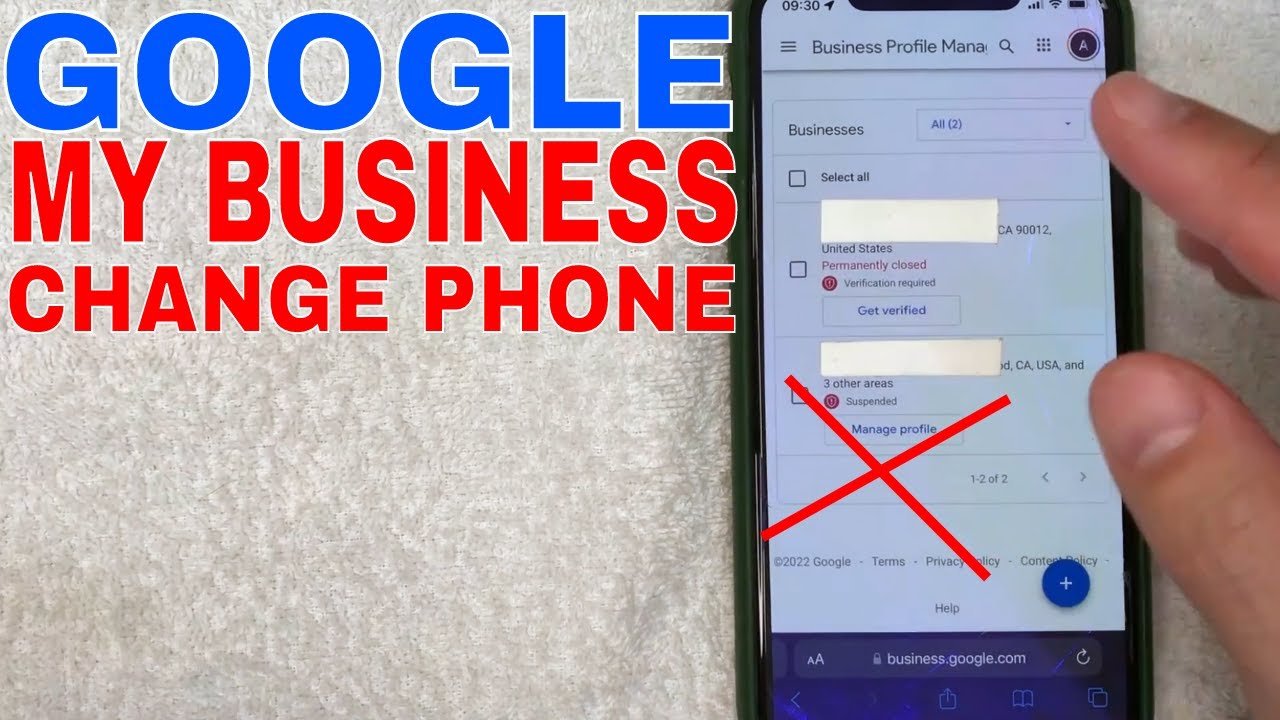Keeping your Google Business Profile up-to-date is essential for accurate visibility online, but what happens if your business phone number changes? Since Google typically uses the listed phone number for verification, updating your profile information—particularly your contact number—can sometimes prompt the need for re-verification. This article addresses key steps to verify your Google Business Profile when the phone number has changed, and answers common questions about alternative verification methods, expected timelines, common challenges, and tips for a smooth process.
What Steps Should I Follow to Verify a Google Business Profile if the Phone Number Has Been Updated?
When your business phone number has changed, follow these steps to verify your Google Business Profile:
- Update Your Google Business Profile: Log into your Google
- , go to “Info,” and update the contact information, including the new phone number.
- Request Verification: After updating your phone number, go to the “Verification” section, where you’ll see the current verification options. If the updated phone number cannot be verified through Google’s automated phone or text options, you may need to use another method, such as email or mail.
- Follow the Verification Instructions: Google may provide a code via your preferred verification method (typically phone, email, or mail). Enter this code in your account to complete the verification.
- Submit Additional Documentation (If Required): Google may ask for additional documents, such as business registration papers, utility bills, or other official documents to confirm the new contact information.
Can I Use a Different Method to Verify My Google Business Profile if My Phone Number Has Changed?
Yes, Google provides alternative methods for verifying a business profile. These alternatives include:
- Postcard Verification: Google can mail a postcard with a verification code to the business’s physical address, which you can then enter into the platform to verify the profile.
- Email Verification: Some businesses may qualify for email verification. If eligible, Google will send a verification code to the registered email address.
- Google Search Console: For those with access to Google Search Console, you may be able to verify your business directly through this tool, provided it’s linked to the same email account as your Google Business Profile.
How Long Does It Take to Verify a Google Business Profile with a New Phone Number?
The verification time for a Google Business Profile with a new phone number varies based on the chosen method:
- Postcard Verification: Typically takes 5–12 business days.
- Phone Verification: Instant (if available).
- Email Verification: Usually instant.
After verifying, Google may take an additional 3–5 days to update the status of the business.
Is There a Way to Expedite the Verification Process on Google Business if I Recently Changed My Contact Information?
While there isn’t an official expedited process, a few tips can help speed things up:
- Ensure Complete Profile Information: Fill in all profile fields accurately, including the new contact details, address, and website.
- Use Google Search Console: Linking your business profile to Google Search Console can sometimes speed up verification.
- Reach Out to Google Support: If verification is delayed, you can contact Google Support via the Google Business Profile Help Center and request assistance.
What Are the Common Issues Encountered When Verifying a Google Business Profile After Changing the Phone Number?
Here are common issues to watch for:
- Delayed Postcard Delivery: The postcard method is reliable but can be delayed, especially in high-traffic mail periods.
- Phone Number Mismatch: If the listed number doesn’t match the phone verification option, the process may require additional verification steps.
- Suspended Profile: Multiple verification attempts or discrepancies in profile information can sometimes trigger a temporary suspension.
Can I Update My Google Business Profile’s Phone Number Without Triggering Re-Verification?
Sometimes, a phone number update alone may not require re-verification, but if Google’s algorithm flags the change as significant (especially alongside other profile updates), re-verification might be required. To reduce the chance of re-verification, try updating the phone number only if it’s absolutely necessary, and avoid making multiple edits at once.
Does Google Require Additional Documentation When Verifying a Business Profile with a New Phone Number?
Yes, Google may ask for additional documents, especially if the phone number update triggers suspicion or requires verification through unconventional methods. Documents that may be requested include:
- Business registration certificate
- Utility bills in the business’s name
- Tax records or other official documents showing the new phone number and address
How Do I Receive Verification Codes from Google if My Listed Phone Number Is No Longer Active?
If your previous phone number is inactive, you’ll need to opt for a verification method that doesn’t rely on the phone number, such as postcard or email. To avoid delays, update your contact information fully before attempting verification and choose a verification method you can currently access.
What Are the Recommended Methods for Verifying a Business Address When the Phone Number Is No Longer Valid?
When a phone number is inactive, Google’s recommended methods include:
- Postcard Verification: This is generally the most reliable method, especially for businesses with a physical location.
- Email Verification: If eligible, you can verify via email.
- Using Google Search Console: For businesses with a website already linked to Search Console, this can be a helpful alternative.
Can I Contact Google Support to Verify My Business if the Previous Phone Number on My Profile Is No Longer Accessible?
Yes, Google Business Profile support can be contacted through the Help Center if there are complications with verification. They may require additional proof of ownership but can provide support through other verification methods if the old number is inaccessible.
Final Thoughts
Verifying a Google Business Profile when the phone number has changed is a straightforward process if you’re familiar with the available options. Choosing an alternative verification method, providing accurate documentation, and reaching out to Google support if needed are practical ways to complete the verification quickly.